Blog Post #12 Collaborative Group #4
A. This video is just about introducing what Assistive Technology is and why it is important to have the classroom. For example, you could have a blind child in the classroom and as a result they will require a different approach to learning. They are just as smart and able and their able-bodied counterparts. They just need a different kind of help.
By: Sterling Spencer
B. Apple has a range of technological options to help those who have disabilities live their lives to the fullest with their technology.
For the users with vision problems the “Voice Over” will read the screen to them. For those with hearing problems they can access the “Face Time” feature on the phone and can then converse with people face to face. For the users who have diminishing motor skills can utilize the “AssistiveTouch” features in the IOS. The IOS also has features to assist those with attention deficit or cognitive disabilities stay on task.
By: Sterling Spencer
- The Mountbatten brailler is introduced to be a way to incorporate the blind into the classroom curriculum. This device allows the student to type what he or she is trying to say and the device prints the message in braille and reads the message back to the student in the process. The Mountbatten saves files and is able to transfer and receive files from the computer. This gives the blind an opportunity to achieve all academic goals they have set for themselves.
By: Paula Holt
- Technology never ceases to amaze me!! In Teaching Math to the Blind, Professor Karshmer discusses the difficulties of teaching math to the blind while he demonstrates how to use his innovative device that will make it simple and easy to teach math to the visually impaired.
For sighted children, it is very easy to explain a math problem on the board because
they can see how the numbers line up vertically. They then can add/subtract/divide/
multiply accordingly. But for blind students, Braille does not line up just so. Their
numbers stay linear and they can only read them from left to right. This makes math way
harder for them to figure out. But with Professor Karshmer’s device, students can scan
numbered tiles which tells them what number each tile is. They then can place it
anywhere on the board and line up tiles to make problems easier for them to feel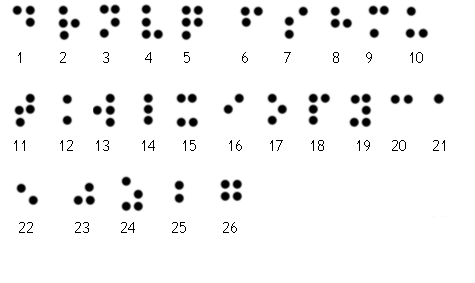
and figure out. Such a simple creation but it has a remarkable impact on it’s particular set
of students. I personally have a very close friend who is blind and just from talking to
him I know that it is extremely difficult to get a job if you are blind. With math skills your
chances increase drastically. That’s why technology is such a huge must for students
with special needs.
By:Taylor Gray
- Another more familiar piece of technology that is becoming increasingly important for the blind is the Ipad. It’s so refreshing to see something so popular being put to good use
for once! After watching ipad Usage for the Blind, I’m so amazed at what Apple has
done! Using the Ipad for the blind is simple and so easy for them to hear and understand
what they are doing while they are using their Ipad. This opens so many doors for them.
Now they can create and store all kinds of information and easily access it without any
outside help. I know that there are other forms of technology that have been made
accessible for the blind, but according to my friend who is blind, most of these devices
are very expensive. An Ipad isn’t cheap but it is attainable. It is also being used more
and more in schools. This gives special needs teachers an easy tool to interact with
with their blind students and give them a chance to feel in control! By: Taylor Gray
E. In this video we see someone showcasing the “Voice Over” feature on the Ipad. You can turn it on and the screen will read everything on it to you. It will even tell you when there is nothing there. It will even offer suggestions to help you out.
By: Sterling Spencer
- Denise shows us how learning on the ipad is simple and easy for someone who is blind. By simply running your finger over the screen the ipad tells you what app or program you are about to click on. It is set to double tap, so when you are over the app you need you can double tap anywhere on the screen and it opens the app. The keyboard is the same way making it easier to send messages for someone who can only hear. This is a great tool for a blind person to communicate with the world. I feel this is a great aspect and will go a long way for the people who simply can’t see, but have all the dreams just like the ones of people with vision.
By: Paula Holt
Special Education isn’t for everyone. It takes a calm, cool, collected, organized , and confident person to work with the special needs. Teaching can become overwhelming, so it is great to have a variety of options in your PLN. Working with parents and other teachers can offer many new ideas to help the special needs. Jeff Dunn has created an article 50 Must-See Blogs For Special Education Teachers. This article provides 50 blogs for you to add into your PLN. Jeff has broke them down into different groups making them easier to find what you need. Special Education Teaching Tips and Strategies, Technology and Assistive Technology, Special Topics, Special Education News and Policy, Special Education Law, and Various Topics on Special Education. Expanding your PLN allows you access to many ideas you can incorporate in your lesson plans.
Great blog, pictures, and working links! Good choices on the technology!
ReplyDeleteI love the teamwork on this project/blog assignment! Great summary!
ReplyDelete